Tigard FT232H Board connectons to a Raspberry Pi 4B for GDB and OpenOCD operation
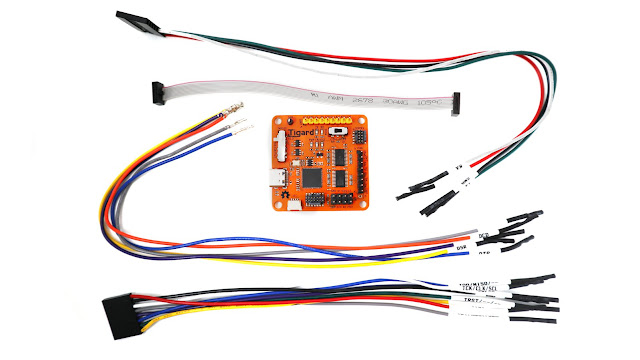
Tigard FT232H Board connectons to a Raspberry Pi 4B for GDB and OpenOCD operation https://www.crowdsupply.com https://www.crowdsupply.com/press/tigard Tigard Board Press Release https://www.crowdsupply.com/securinghw/tigard Securing Hardware Github directions https://github.com/tigard-tools/tigard Github hookup directions and source code https://www.electronics-lab.com/tigard-is-here-to-bust-open-any-embedded-physical-interface-you-can-find/ Electronics Lab short write up with GREAT Photo of Tigard Board. https://github.com/tigard-tools/tigard#jtag-debug-on-jtag-or-cortex-header Github Jtag setup of Tigard board. ( city of Tigard Oregon ) https://embeddedsandbox.com/wordpress/my-raspberry-pi-4-jtag-setup-part-1-introduction/ Part 1 Software, of My Raspberry Pi 4 JTAG setup https://embeddedsandbox.com/wordpress/my-raspberry-pi-4-jtag-setup-part-2-the-hardware-setup/ Part 2 Hardware, of My Raspberry Pi 4 JTAG setup https://pinou...