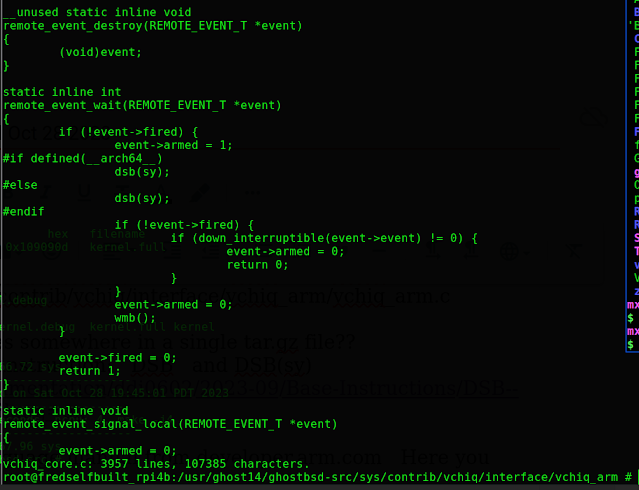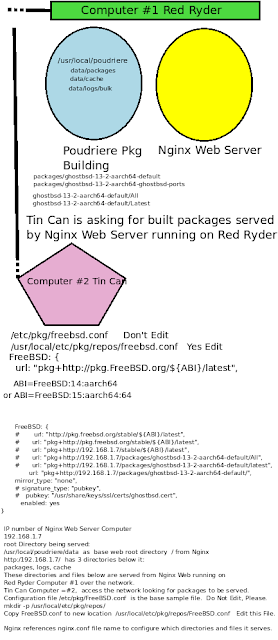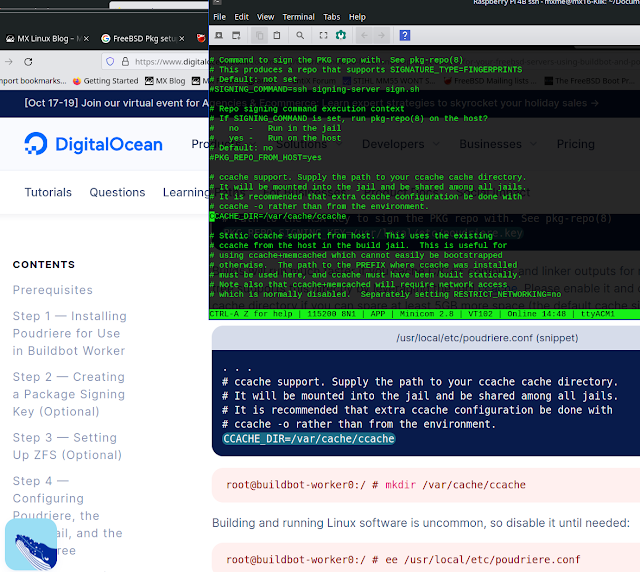Poudriere Simple Tips on $PATH, ccache, & Calling Poudriere command line
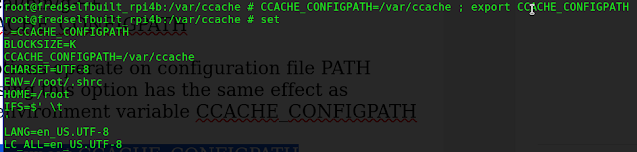
Poudriere Simple Tips on $PATH, ccache, &Calling Poudriere command line Poudriere Simple Tips Create a Jail poudriere jail -c -j ghostbsd-14-aarch64 -m src=/usr/ghost14/ghostbsd-src Bulk build packages from a previously create jail and a package list file poudriere jail -l poudriere bulk -j ghostbsd-14-aarch64 -p ghostbsd_ports -f /usr/local/etc/poudriere.d/pkglist Bulk build all packages (yes 33,000+) poudriere bulk -j ghostbsd-14-aarch64 -p ghostbsd_ports -a To create ghostbsd ports for poudriere poudriere ports -c -p ghostbsd_ports -m git -U "https://github.com/ghostbsd/ghostbsd-ports" -B main To update ghostbsd ports source code to latest main version poudriere ports -u -p ghostbsd_ports -m git -U "https://github.com/ghostbsd/ghostbsd-ports" -B main