Poudriere setup to compile from GhostBSD 14.0 Stable source code github.com/ghostbsd/ghostbsd-src
https://man.freebsd.org/cgi/man.cgi?query=poudriere-jail&sektion=8&apropos=0&manpath=FreeBSD+13.2-RELEASE+and+Ports Poudriere setup to compile from GhostBSD 14.0 Stable source code github.com/ghostbsd/ghostbsd-src
Will do better on the graphic above. Use Red Ryder Computer #1 running Poudriere build and running NGINX web server, IP number 192.168.1.7
Tin Can Computer #2 is the client computer looking to install new software pkgs to his base software. Like pkg install xorg xfce on his base GhostBSD kernel build 14.0 or 15.0. IP number 192.168.1.23
REDRYDER Computer #1 files:
/etc/pkg/FreeBSD.conf DON'T EDIT this file at this location. Leave it alone.
mkdir -p /usr/local/etc/pkg/repos
echo "FreeBSD: { enabled: no }" > /usr/local/etc/pkg/repos/FreeBSD.conf
cp -p /etc/pkg/FreeBSD.conf /usr/local/etc/pkg/repos/GhostBSD.conf
/usr/local/etc/pkg/repos/FreeBSD.conf Yes, you may Edit this file. Its location and use will be superior (used in place of the contents of the files in directory /etc/pkg )
The file /usr/local/etc/pkg/repos/FreeBSD.conf with contents { enabled: no } will turn off accessing pkg.FreeBSD.org for software packages. This allows you to use a local network Nginx Web server on RedRyder Computer #1 to serve fresh built Poudriere build packages to a networked client computer, Tin Can Computer #2. Edit and setup up file /usr/local/etc/pkg/repos/GhostBSD.conf on Tin Can Computer. Point the line in the file GhostBSD.conf "url: network protocol and address to either one of these. These examples help to answer what address to use.
- url: file:///packages/ghostbsd-14-0-aarch64-default/
- This worked to get pkg.txz, fetched and installed to bootstrap pkg.
- url: file:///packages/ghostbsd-14-0-aarch64-default/latest
- url: file:///packages/ghostbsd-14-0-aarch64-default/All
- url: http://192.168.1.57/packages/ghostbsd-14-0-aarch64-default/latest
- url: http://192.168.1.57/packages/ghostbsd-14-0-aarch64-default/All
9.5. Poudriere
For a ports contributor, Poudriere is one of the most important and helpful testing and build tools. Its main features include:
https://people.freebsd.org/~blackend/doc/en/books/porters-handbook/testing-poudriere.html
9.5.2. Setting Up Poudriere
9.5.3. Creating Poudriere Jails
Create the base jails which Poudriere will use for building:
#poudriere jail -c -j 93Ramd64 -v 9.3-RELEASE -a amd64
Fetch a 9.3-RELEASE for
amd64 from the FTP
server given by FREEBSD_HOST in
poudriere.conf, create the zfs file
system tank/poudriere/jails/93Ramd64, mount
it on /poudriere/jails/93Ramd64 and
extract the 9.3-RELEASE tarballs into this
file system.
#poudriere jail -c -j 10i386 -v stable/10 -a i386 -m svn+https
Create tank/poudriere/jails/10i386,
mount it on /poudriere/jails/10i386, then
check out the tip of the Subversion
branch of FreeBSD-10-STABLE from
SVN_HOST in
poudriere.conf into
/poudriere/jails/10i386/usr/src, then
complete a buildworld and install
it into /poudriere/jails/10i386.
Tip:
If a specific Subversion revision is needed, append it to the version string. For example:
#poudriere jail -c -j 10i386 -v stable/10@123456 -a i386 -m svn+https
Note:
While it is possible to build a newer version of FreeBSD on
an older version, most of the time it will not run. For
example, if a stable/10 jail is needed,
the host will have to run stable/10 too.
Running 10.0-RELEASE is not
enough.
Caution:
The default svn protocol works but is
not very secure. Using svn+https along
with verifying the remote server's SSL
fingerprint is advised. It will ensure that the files used
for building the jail are from a trusted source.
A list of jails currently known to
Poudriere can be shown with
poudriere jail -l:
#poudriere jail -lJAILNAME VERSION ARCH METHOD 93Ramd64 9.3-RELEASE amd64 ftp 10i386 10.0-STABLE i386 svn+https
Managing updates is very straightforward. The command:
#poudriere jail -u -jJAILNAME
updates the specified jail to the latest version available. For FreeBSD releases, update to the latest patchlevel with freebsd-update(8). For FreeBSD versions built from source, update to the latest Subversion revision in the branch.
Tip:
For jails employing a
svn+ method,
it is helpful to add *-J
to speed up the build by increasing the number of parallel
compile jobs used. For example, if the building machine has
6 CPUs, use:NumberOfParallelBuildJobs
#poudriere jail -u -J 6 -jJAILNAME
Poudriere Important Files to wrangle with, pay attention to these settings
/usr/local/etc/poudriere.conf /usr/local/etc/poudriere.conf
/usr/local/share/poudriere/ files common.sh
NGINX Important Files to wrangle with
/usr/local/etc/nginx/nginx.conf
/usr/local/etc/nginx/mime.types
URLs to read about setting up Poudriere, Nginx, CCache on Red Ryder 192.168.1.7
https://vermaden.wordpress.com/2023/08/10/freebsd-on-freeipa-idm-with-poudriere-repo/
https://vermaden.wordpress.com/2023/08/10/freebsd-on-freeipa-idm-with-poudriere-repo/
https://vermaden.wordpress.com/2023/08/10/freebsd-on-freeipa-idm-with-poudriere-repo/ Using this Vermaden Poudriere Repo Webpage
REDRYDER Computer #1 FreeBSD.conf repository file configurationie. Where do I find my source for package files across the network to a location like the FreeBSD hosted package servers
url: "http://pkg.FreeBSD.org/FreeBSD:14:aarch64/latest",
mirror_type: "srv"
- url: uniform resource locator:
- protocol http port 80
- plain https port 443 secure
- ftp port 21 file transfer protocol
pkg.FreeBSD.org Domain Naming Service string that is changed into an IP number for use on the internet FreeBSD:14:aarch64 Triplet that represents:
- OS Operating system name: FreeBSD
- OS Version: 14
- OS Architecture Type aarch64 : x86 : x86_64 : powerpc : powerpc64 : aarch32 etc
Kind of Sofware Release in those packages: The file name, 'latest' or 'Quarterly' matches a directory name below the BASEROOT software directory in the Poudriere Configuration file poudreier.conf
- latest (lower case L) for the latest softwre releases
- Quartery Quarterly 4 times a year releases of FreeBSD software updates to RELEASE Software
mirror_type: 3 or 4 style available
- srv server record variable type. Use this only with FreeBSD server mirrors. This allows redirection from the main IP number to other IP server mirrors to spread the load out among several mirrors, not only just the main mirror IP number.
- none Use this for 99% of the time for your local personal Poudriere Build servers.
- http Use this for over the internet past the firewall router, http connections.
- ftp Use this for file transfer protocol connections
ie. Where do I find my source for package files across the local network to a
like the local Poudriere build Nginx package servers.
url: "http://poudriere-devel.lab.org/FreeBSD:14:aarch64/latest",
mirror_type: "none"
# mkdir -p /usr/local/etc/pkg/repos
# sed s-quarterly-latest-g /etc/pkg/FreeBSD.conf > /usr/local/etc/pkg/repos/FreeBSD.conf
root@fredselfbuilt_rpi4b:~ # cp -p /etc/pkg/FreeBSD.conf /usr/local/etc/pkg/repos/FreeBSD.conf
root@fredselfbuilt_rpi4b:~ # cat /usr/local/etc/pkg/repos/FreeBSD.conf
# $FreeBSD$
#
# To disable this repository, instead of modifying or removing this file,
# create a /usr/local/etc/pkg/repos/FreeBSD.conf file:
#
# mkdir -p /usr/local/etc/pkg/repos
# echo "FreeBSD: { enabled: no }" > /usr/local/etc/pkg/repos/FreeBSD.conf
#
FreeBSD: {
# url: "pkg+http://pkg.FreeBSD.org/${ABI}/latest",
# url: "pkg+http://pkg.FreeBSD.org/FreeBSD:14:aarch64/latest",
url: "http://pkg.FreeBSD.org/FreeBSD:14:aarch64/latest",
mirror_type: "srv",
signature_type: "fingerprints",
fingerprints: "/usr/share/keys/pkg",
enabled: yes
}
We will now install the needed packages.
pkg install -y \ poudriere-devel \ nginx \ git-lite \ ccache4 \ tree
DID not Realize that I was going- to overwrite an existing executing running Poudriere Build of ghostbsd-13-2-aarch64-default OOPS!! root@fredselfbuilt_rpi4b:~ # echo We will now install the needed packages.
We will now install the needed packages.
root@fredselfbuilt_rpi4b:~ # pkg install -y \
> poudriere-devel \
> nginx \
> git-lite \
> ccache4 \
> tree
Updating FreeBSD repository catalogue...
FreeBSD repository is up to date.
All repositories are up to date.
The following 4 package(s) will be affected (of 0 checked):
New packages to be INSTALLED:
git-lite: 2.42.0
poudriere-devel: 3.3.99.20220831
Installed packages to be UPGRADED:
nginx: 1.24.0_11,3 -> 1.24.0_12,3
Installed packages to be REINSTALLED:
tree-2.1.0 (ABI changed: 'freebsd:15:aarch64:64' -> 'freebsd:14:aarch64:64')
Number of packages to be installed: 2
Number of packages to be upgraded: 1
Number of packages to be reinstalled: 1
The process will require 35 MiB more space.
7 MiB to be downloaded.
[1/4] Fetching tree-2.1.0.pkg: 100% 46 KiB 46.7kB/s 00:01
[2/4] Fetching nginx-1.24.0_12,3.pkg: 100% 471 KiB 482.7kB/s 00:01
[3/4] Fetching poudriere-devel-3.3.99.20220831.pkg: 100% 769 KiB 787.8kB/s 00:01
[4/4] Fetching git-lite-2.42.0.pkg: 100% 6 MiB 6.5MB/s 00:01
Checking integrity... done (2 conflicting)
- poudriere-devel-3.3.99.20220831 conflicts with poudriere-3.3.7_1 on /usr/local/bin/poudriere
- git-lite-2.42.0 conflicts with git-2.42.0 on /usr/local/bin/git
Checking integrity... done (0 conflicting)
Conflicts with the existing packages have been found.
One more solver iteration is needed to resolve them.
The following 8 package(s) will be affected (of 0 checked):
Installed packages to be REMOVED:
git: 2.42.0
poudriere: 3.3.7_1
New packages to be INSTALLED:
git-lite: 2.42.0
poudriere-devel: 3.3.99.20220831
Installed packages to be UPGRADED:
nginx: 1.24.0_11,3 -> 1.24.0_12,3
Installed packages to be REINSTALLED:
libXext-1.3.4,1
pkg-1.20.7
tree-2.1.0 (ABI changed: 'freebsd:15:aarch64:64' -> 'freebsd:14:aarch64:64')
Number of packages to be removed: 2
Number of packages to be installed: 2
Number of packages to be upgraded: 1
Number of packages to be reinstalled: 3
The operation will free 1 MiB.
10 MiB to be downloaded.
[1/2] Fetching pkg-1.20.7.pkg: 100% 10 MiB 5.2MB/s 00:02
[2/2] Fetching libXext-1.3.4,1.pkg: 100% 97 KiB 98.8kB/s 00:01
[1/8] Deinstalling poudriere-3.3.7_1...
[1/8] Deleting files for poudriere-3.3.7_1: 100%
[2/8] Deinstalling git-2.42.0...
[2/8] Deleting files for git-2.42.0: 100%
[3/8] Reinstalling pkg-1.20.7...
[3/8] Extracting pkg-1.20.7: 100%
/etc/rc.conf: sendmail_enable-NONE: not found
/etc/rc.conf: sendmail_enable-NONE: not found
[4/8] Reinstalling tree-2.1.0...
[4/8] Extracting tree-2.1.0: 100%
[5/8] Upgrading nginx from 1.24.0_11,3 to 1.24.0_12,3...
===> Creating groups.
Using existing group 'www'.
===> Creating users
Using existing user 'www'.
[5/8] Extracting nginx-1.24.0_12,3: 100%
[6/8] Installing poudriere-devel-3.3.99.20220831...
[6/8] Extracting poudriere-devel-3.3.99.20220831: 100%
[7/8] Installing git-lite-2.42.0...
===> Creating groups.
Creating group 'git_daemon' with gid '964'.
===> Creating users
Creating user 'git_daemon' with uid '964'.
[7/8] Extracting git-lite-2.42.0: 100%
[8/8] Reinstalling libXext-1.3.4,1...
[8/8] Extracting libXext-1.3.4,1: 100%
/etc/rc.conf: sendmail_enable-NONE: not found
/etc/rc.conf: sendmail_enable-NONE: not found
You may need to manually remove /usr/local/etc/poudriere.conf if it is no longer needed.
You may need to manually remove /usr/local/etc/pkg.conf if it is no longer needed.
You may need to manually remove /usr/local/etc/nginx/mime.types if it is no longer needed.
You may need to manually remove /usr/local/etc/nginx/nginx.conf if it is no longer needed.
=====
Message from git-lite-2.42.0:
--
If you installed the GITWEB option please follow these instructions:
In the directory /usr/local/share/examples/git/gitweb you can find all files to
make gitweb work as a public repository on the web.
All you have to do to make gitweb work is:
1) Please be sure you're able to execute CGI scripts in
/usr/local/share/examples/git/gitweb.
2) Set the GITWEB_CONFIG variable in your webserver's config to
/usr/local/etc/git/gitweb.conf. This variable is passed to gitweb.cgi.
3) Restart server.
If you installed the CONTRIB option please note that the scripts are
installed in /usr/local/share/git-core/contrib. Some of them require
other ports to be installed (perl, python, etc), which you may need to
install manually.
root@fredselfbuilt_rpi4b:~ #
root@fredselfbuilt_rpi4b:~ #
FreeBSD Configuration for NGINX web server
Main FreeBSD config. enabling NGINX web server
# cat /etc/rc.conf
root@fredselfbuilt_rpi4b:/etc # cat /etc/rc.conf
# NETWORK
hostname="fredselfbuilt_rpi4b"
defaultrouter="192.168.1.1" # for my Raspberry Pi 4B network
ifconfig_genet0="DCHP"
# DAEMONS
syslogd_flags="-ss"
sshd_enable="YES"
zfs_enable="YES"
ntpd_enable="YES"
ntpd_sync_on_start="YES"
nginx_enable="YES"
background_dhclient="YES"
sendmail_enable="NONE"
# OTHER
clear_tmp_enable="YES"
dumpdev=AUTO
HOSTS
and /etc/hosts file.
cat /etc/hosts
# This file should contain the addresses and aliases for local hosts that
# share this file. Replace 'my.domain' below with the domainname of your
# machine.
#
# In the presence of the domain name service or NIS, this file may
# not be consulted at all; see /etc/nsswitch.conf for the resolution order.
#
#
::1 localhost localhost.my.domain
127.0.0.1 localhost localhost.my.domain
192.168.1.7 redryder-devel.lab.org redryder-devel
# Imaginary network.
#10.0.0.2 myname.my.domain myname
#10.0.0.3 myfriend.my.domain myfriend
#
# According to RFC 1918, you can use the following IP blocks for
# private internets:
#
# 10.0.0.0 - 10.255.255.255 (10/8 prefix)
# 172.16.0.0 - 172.31.255.255 (172.16/12 prefix)
# 192.168.0.0 - 192.168.255.255 (192.168/16 prefix)
#
# In case you want to make addresses available on the Internet, you need
# real official assigned numbers. Do not try to invent your own network
# numbers but instead get one from your network provider (if any) or
# from your regional registry (ARIN, APNIC, LACNIC, RIPE NCC, or AfriNIC.)
#
Now the SSL keys.
# SSL=/usr/local/etc/ssl
# mkdir -p /usr/ports/distfiles \
${SSL}/keys \
${SSL}/certs
# chmod 0600 ${SSL}/keys
# openssl genrsa -out ${SSL}/keys/poudriere.key 4096
# openssl rsa -in ${SSL}/keys/poudriere.key -pubout \
-out ${SSL}/certs/poudriere.cert
… and ZFS datasets.
# zfs create -o mountpoint=/usr/local/poudriere zroot/poudriere
# zfs create -o mountpoint=/var/ccache zroot/var/ccache
Now the Poudriere config.
# IP=10.0.0.122 # cat < /usr/local/etc/poudriere.confZPOOL=zroot
BASEFS=/usr/local/poudriere
ZROOTFS=/usr/local/poudriere
FREEBSD_HOST=ftp://ftp.freebsd.org
POUDRIERE_DATA=/usr/local/poudriere/data CHECK_CHANGED_OPTIONS=verbose
CHECK_CHANGED_DEPS=yes
PKG_REPO_SIGNING_
KEY=/usr/local/etc/ssl/keys/poudriere.key
URL_BASE=http://${IP}/
USE_TMPFS=no
TMPFS_LIMIT=12
MAX_MEMORY=12
PARALLEL_JOBS=4
PREPARE_PARALLEL_JOBS=4
MAX_FILES=4096
DISTFILES_CACHE=/usr/ports/distfiles
KEEP_OLD_PACKAGES=yes
KEEP_OLD_PACKAGES_COUNT=3
CHECK_CHANGED_OPTIONS=verbose
CHECK_CHANGED_DEPS=yes
CCACHE_DIR=/var/ccache
RESTRICT_NETWORKING=no
EOF
… and symlink for certificate that we will use later.
# ln -s /usr/local/etc/ssl/certs/poudriere.cert /usr/local/poudriere/data/logs/bulk/poudriere.certNginx Setup
Simple Nginx config to host the packages. Change txt & log filenames to display as text file. Set the MIME TYPE in file /usr/local/etc/nginx/mime.types
# service nginx enable
# sed -i '' -E 's|text/plain[\t\ ]*txt|text/plain txt log|g' /usr/local/etc/nginx/mime.types
events {
worker_connections 1024;
}
http {
include mime.types;
default_type application/octet-stream;
server {
listen 80 default;
server_name ${IP};
root /usr/local/share/poudriere/html;
location /data {
alias /usr/local/poudriere/data/logs/bulk;
autoindex on;
}
location /packages {
root /usr/local/poudriere/data;
autoindex on;
}
}
}
EOF
# service nginx restart
NGINX file contents explained
server {
listen 80 default;
server_name ${IP};
root /usr/local/share/poudriere/html;This setting produces the Poudriere Build Data in HTML data format to view with a WEB Browser
pointed to the base IP number on port 80, type this into web browser http://192.168.7/
or http://poudriere-devel.lab.org . Note: Use http: NOT https: for this web server.
http: protocol refers to access the web server at Network port 80
https: protocol refers to access the web server at Network port 443
"listen 80 default:" selects the port number to use
directory /usr/local/share/poudriere/html/ file index.html contains the first
html web page for display and navigation of the Poudriere Build Status web page on this
computer RedRyder Computer #1.
location /data {
alias /usr/local/poudriere/data/logs/bulk;
autoindex on;
}
This location setting is where the bulk log files are stored. When you click on that error reason
display on the Poudriere build log, the Nginx web server pulls up that build log file for you
to read and determine why the build failed. This is where the work happens behind the scenes.
location /packages {
root /usr/local/poudriere/data;
autoindex on;
}This location setting is where the packages are available for pickup from RedRyder Computer #1 Nginx Web Server.
at the root location of /usr/local/poudriere/data . In this poudriere/data directory are 3 sub directoriescache, logs, packages. Underneath packages is the 'NAMED build' you created with the poudriere create jail command:Example: "poudriere jail -c -j ghostbsd-14-aarch64 -m src=/usr/ghostbsd-src
Named Build: ghostbsd-14-aarch64-default
Full path name: /usr/local/poudriere/data/packages/ghostbsd-14-aarch64-default/
Nginx web served root path: /packages/ghostbsd-14-aarch64-default/
Setup Nginx to build a private local webserver for Poudriere Build packages. Set up, Edit the
contents the configuration file "FreeBSD.conf" on Tin Can Computer #2 at location
/usr/local/etc/pkg/repos/FreeBSD.conf
FreeBSD.conf file url line: url: http://192.168.1.7/packages/ghostbsd-14-aarch64-default/url: "http://pkg.FreeBSD.org/FreeBSD:14:aarch64/latest",
mirror_type: "srv",
Download the source code for GhostBSD 14.0-STABLE from Ghost Repository
mkdir -p /usr/ghost14
cd /usr/ghost14
git clone -b stable/14 https://github.com/ghostbsd/ghostbsd-src.git
Eric Turgeon, [9/3/23 5:19 AM]
you need to do make -j4 buildworld buildkernel TARGET_ARCH=aarch64 in the ghostbsd-src folder.
Eric Turgeon, [9/3/23 5:20 AM]
and poudriere jail -c -j ghostbsd-14-aarch64 -m src=/path/to/ghostbsd-srcexample poudriere jail -c -j ghostbsd-14-aarch64 -m src=/usr/ghost14/ghostbsd-src
Fred Finster, [9/3/23 7:04 AM]
Yes,
su -
root password:
cd /usr
# git clone
# by the way if you want to build ghostbsd from stable/14 you can use
git clone -b stable/14 https://github.com/ghostbsd/ghostbsd-src.git
cd /usr/ghostbsd-src
time make -j4 buildworld buildkernel TARGET_ARCH=aarch64 KERNCONF=GENERIC-VCHIQ -DNO_CLEAN
It is running since yesterday morning, Eric. Thank you for this confirmation of the proper
command to use.
Fred Finster, [9/3/23 2:11 PM]
Is there a way you can run build kernel and help me fix errors in the print messages?
time make -j4 buildkernel TARGET_ARCH=aarch64 KERNCONF=GENERIC-VCHIQ -DNO_CLEAN
Thanks for looking Eric. I should try making "patch" files from the source code differences
to make it easy for you, too. make same changes. will google for patch file creation howto.
Fred
Eric Turgeon, [2/22/23 5:36 PM]
To create a poudriere jail on the Raspberry Pi 4B.
make -j4 buildworld buildkernel TARGET_ARCH=aarch64 KERNCONF=GENERIC-VCHIQ
poudriere jail -c -j freebsd-13-aarch64 -m src=/usr/src ??FREEBSD??
poudriere jail -c -j ghostbsd-13-2-aarch64 -m src=/usr/ghostbsd-src ??GhostBSD-13-2??
To create ghostbsd ports for poudriere
poudriere ports -c -p ghostbsd_ports -m git -U "https://github.com/ghostbsd/ghostbsd-ports" -B main
poudriere ports -u -p ghostbsd_ports -m git -U "https://github.com/ghostbsd/ghostbsd-ports" -B main
To bulk build packages
poudriere bulk -j ghostbsd-13-aarch64 -p ghostbsd_ports -a
Example from FreeBSD-Current Mailing list, October 2023
https://lists.freebsd.org/archives/freebsd-current/2023-October/004849.html
> Nuno Teixeira
> FreeBSD Committer (ports)
Shortage on /tmp?
If not, what happens when you run
`/tmp/poudriere.3homsGor/freebsd-update.1BURpmmK fetch`
as suggested by pudriere?
Or possibly your nearest mirror not yet has needed updates to fetch?
FYI: I'm using src upgrading and created poudriere jail as below
`poudriere jail -c -v stable/14 -a amd64 -K kernname -j jailname \Nuno Teixeira <eduardo@freebsd.org> escreveu no dia sábado, 14/10/2023 à(s)
12:22:
> Hello all,
>
> I did try updating BETA1 -> BETA2, BETA2 -> BETA3, ..., BETA5 -> RC1 in
> poudriere:
>
> `poudriere jail -u -j JAIL -t 14.0-RC1`
>
> All fails with:
> ---
> <snip>
> /usr/src/sys/x86/x86/cpu_machdep.c
> /usr/src/tests/sys/netpfil/pf/pfsync.sh
> /usr/src/usr.bin/man/man.sh
> /var/db/etcupdate/log
> To install the downloaded upgrades, run
> "/tmp/poudriere.3homsGor/freebsd-update.1BURpmmK install".
> Installing updates... done.
> No updates are available to install.
> Run '/tmp/poudriere.3homsGor/freebsd-update.1BURpmmK fetch' first.
> [00:11:17] Error: Fail to upgrade system
> ---
>
> Any clues?
>
> Thanks,
>
> --
> Nuno Teixeira
> FreeBSD Committer (ports)
>
-m src=/usr/src`
and didn't yet encountered problems on updating poudriere jail.
This way, poudriere uses pre-built objects under /usr/obj as default.
Regards.
--
Tomoaki AOKI <junchoon@dec.sakura.ne.jp> EXAMPLE Poudriere create jail CLI:
`poudriere jail -c -v stable/14 -a amd64 -K kernname -j jailname \
-m src=/usr/src`
AARCH64 example to use for build Raspberry Pi 4B GhostBSD pkgs on a FreeBSD 15.0-CURRENT running system
poudriere jail -c -v stable/14 -a aarch64 -K kernel -j ghostbsd-14-RC3-aarch64 -m src=/usr/ghost14/ghostbsd-src
https://man.freebsd.org/cgi/man.cgi?poudriere Poudriere Manual pages for details on option usage
https://dan.langille.org/category/open-source/freebsd/poudriere/ Dan Langille Poudriere Blog Posts
https://dan.langille.org/2022/03/27/making-my-pkg-conf-configuration-version-independent/ pkg.conf
https://dan.langille.org/2023/02/20/moving-the-poudriere-jail-from-slocum-to-r730-01/
EXAMPLES Bulk build of specific binary packages This first example provides a guide on how to use poudriere for bulk build packages. [Prepare infrastructure] First you have to create a jail, which will hold all the building in- frastructure needs. poudriere jail -c -v 13.1-RELEASE -a amd64 -j 131amd64
https://wiki.freebsd.org/f451/LTO.Poudriere.src.conf use and copy this src.conf file to /usr/local/etc/poudriere.d/src.conf
added a couple lines
WITHOUT_CLEAN=yes
WITH_CCACHE_BUILD=/var/ccache
https://wiki.freebsd.org/f451/ UK he is interested in a few Raspberry Pi things using FreeBSD.
https://zewaren.net/poudriere.html Examples of using your own built packages
Use your pkg repository on other systems
Now that our packages are built, let's use them on other systems:
Make sure the config directory exists:
# mkdir -p /usr/local/etc/pkg/repos
Write a pkg repository config file in/usr/local/etc/pkg/repos/poudriere.conf:
poudriere: {
url: "http://pkg.example.com/packages/111x64-someports/",
mirror_type: "http",
enabled: yes,
priority: 100
}
Writing a secure version of this file is left as an exercise for the reader.
Update the local database:
# pkg update
Install your custom ports:
# pkg install custom-port
Enjoy your new custom ports infrastructure!
https://man.freebsd.org/cgi/man.cgi?query=poudriere-jail&sektion=8&apropos=0&manpath=FreeBSD+13.2-RELEASE+and+Ports
Poudriere Jail options
-j name Specify the name of the jail. -K kernelname Install the jail with the specified kernel name. If the kernelname is an empty string then GENERIC will be used. If installing from FTP then the default kernel is installed and the value of kernelname is ignored.
https://man.freebsd.org/cgi/man.cgi?query=build&sektion=7&apropos=0&manpath=FreeBSD+13.2-RELEASE+and+Ports
BBuilD(7)
FETCH_BIND_ADDRESS The bind address used by fetch(1). See fetch(3) for more details. HTTP_PROXY HTTP_* http_* FTP_PROXY FTP_* http_* SSL_* NO_PROXY no_proxy The proxy configuration for fetch(1). See fetch(3) for other supported proxy environment variables. MAKEOBJDIRPREFIX See build(7) and the implementation of the poudriere jail command for more details. TERM Passed through for interactive modes.
https://man.freebsd.org/cgi/man.cgi?query=ports&sektion=7&apropos=0&manpath=FreeBSD+13.2-RELEASE+and+Ports
ports(7) information
https://man.freebsd.org/cgi/man.cgi?query=pkg&sektion=8&apropos=0&manpath=FreeBSD+13.2-RELEASE+and+Ports
pkg(8) information
poudriere jail -c -v 14 -a arm64.aarch64 -j ghostbsd-14-RC3-aarch64 -m src=/usr/ghost14/ghostbsd-src Not working yet. Might have to edit src.conf and src-env.conf files
poudriere jail -c -j ghostbsd14aarch64 -a arm64.aarch64 -S /usr/ghost14/ghostbsd-src -v stable/14
poudriere jail -c -j ghostbsd-14-aarch64 -m src=/usr/ghost14/ghostbsd-src
This incantation is working right now. Wish I had updated the ghostbsd-ports before hand.
--- installdirs-CONFSDIR ---
--- _CONFSINS_GhostBSD.conf ---
--- installdirs-CONFSDIR ---
installing DIRS CONFSDIR
install -N /usr/ghost14/ghostbsd-src/etc -d -m 0755 -o root -g wheel /usr/local/poudriere/jails/ghostbsd-14-aarch64/etc/pkg
--- _CONFSINS_GhostBSD.conf ---
install -N /usr/ghost14/ghostbsd-src/etc -C -o root -g wheel -m 644 /usr/ghost14/ghostbsd-src/usr.sbin/pkg/GhostBSD.conf /usr/local/poudriere/jails/ghostbsd-14-aarch64/etc/pkg/GhostBSD.conf
[00:07:02] Recording filesystem state for clean... done
[00:07:02] Jail ghostbsd-14-aarch64 14.0-STABLE 1400500 arm64.aarch64 is ready to be used
root@fredselfbuilt_rpi4b:/usr/ghost14/ghostbsd-src #
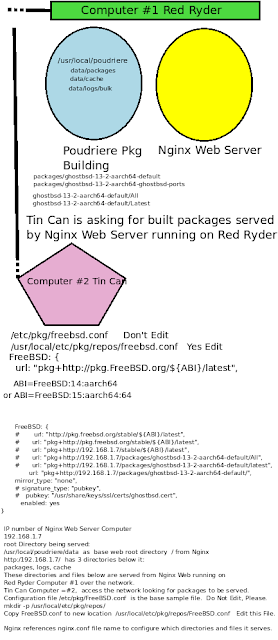




Comments
Post a Comment