Poudriere Simple Tips on $PATH, ccache, & Calling Poudriere command line
Poudriere Simple Tips on $PATH, ccache, &Calling Poudriere command line
Poudriere Simple Tips
Create a Jail
poudriere jail -c -j ghostbsd-14-aarch64 -m src=/usr/ghost14/ghostbsd-src
Bulk build packages from a previously create jail and a package list file
poudriere jail -l
poudriere bulk -j ghostbsd-14-aarch64 -p ghostbsd_ports -f /usr/local/etc/poudriere.d/pkglist
Bulk build all packages (yes 33,000+)
poudriere bulk -j ghostbsd-14-aarch64 -p ghostbsd_ports -a
To create ghostbsd ports for poudriere
poudriere ports -c -p ghostbsd_ports -m git -U "https://github.com/ghostbsd/ghostbsd-ports" -B main
To update ghostbsd ports source code to latest main version
poudriere ports -u -p ghostbsd_ports -m git -U "https://github.com/ghostbsd/ghostbsd-ports" -B main
poudriere ports -c -p ghostbsd_ports -m git -U "https://github.com/ghostbsd/ghostbsd-ports" -B main
To update ghostbsd ports source code to latest main version
poudriere ports -u -p ghostbsd_ports -m git -U "https://github.com/ghostbsd/ghostbsd-ports" -B main
Set $PATH to match ccache needs for cc, gcc, c++, g++ alias name symbolic links that call ccache to come first before the real cc, gcc compiler binary executable files, (NOT the alias names!). I would put /sbin:/bin then /usr/local/bin;/usr/ports/lang, then everything else that need to run in the PATH environment variable.
PATH=/usr/local/bin:/usr/ports/lang:/sbin:/bin:/usr/sbin:/usr/bin:/usr/local/sbin:/root/bin ; export PATH
echo $PATH # check the PATH setting. Fish shell is different at setting the PATH
Look at which login files set the PATH environment variable:
.cshrc .login .login_conf /etc/login.conf
https://vermaden.wordpress.com/2023/08/10/freebsd-on-freeipa-idm-with-poudriere-repo/ Freeipa Idm with Poudriere setup; look for ccache setup directions
https://github.com/freebsd/freebsd-ports/blob/main/devel/ccache/files/ccache-howto-freebsd.txt.in CCACHE HowTO FreeBSD text file
ccache set symbolic link from binary ccache to alias /usr/local/bin/gcc
lrwxr-xr-x 1 root wheel 5 Oct 4 17:22 /usr/local/bin/g++ -> g++12
lrwxr-xr-x 1 root wheel 5 Oct 4 17:22 /usr/local/bin/gcc -> gcc12
lrwxr-xr-x 1 root wheel 5 Oct 4 17:22 /usr/local/bin/gcc -> gcc12
man ccache from manual page on ccache:
2. Let ccache masquerade as the compiler. This method is most useful
when you wish to use ccache for all your compilations. To do this,
create a symbolic link to ccache named as the compiler. For
example, here is set up ccache to masquerade as gcc and g++:
cp ccache /usr/local/bin/
ln -s ccache /usr/local/bin/gcc
ln -s ccache /usr/local/bin/g++
ls -lh /usr/local/bin/gcc /usr/local/bin/g++
when you wish to use ccache for all your compilations. To do this,
create a symbolic link to ccache named as the compiler. For
example, here is set up ccache to masquerade as gcc and g++:
cp ccache /usr/local/bin/
ln -s ccache /usr/local/bin/gcc
ln -s ccache /usr/local/bin/g++
ls -lh /usr/local/bin/gcc /usr/local/bin/g++
lrwxr-xr-x 1 root wheel 6B Mar 25 05:30 /usr/local/bin/g++ -> ccache
lrwxr-xr-x 1 root wheel 6B Mar 25 05:30 /usr/local/bin/gcc -> ccache
3. set Environmental Variable CCACHE_CONFIGPATH
--config-path PATH
Let the command line options operate on configuration file PATH
instead of the default. Using this option has the same effect as
setting (overriding) the environment variable CCACHE_CONFIGPATH
temporarily.
Let the command line options operate on configuration file PATH
instead of the default. Using this option has the same effect as
setting (overriding) the environment variable CCACHE_CONFIGPATH
temporarily.
-d, --dir PATH
Let the command line options operate on cache directory PATH
instead of the default. For example, to show statistics for a cache
directory at /shared/ccache you can run ccache -d /shared/ccache
-s. Using this option has the same effect as setting the
environment variable CCACHE_DIR temporarily.
CCACHE_DIR=/var/ccache ; export CCACHE_DIR
Test with set or printenv and with ccache -p commands
zfs mount
df -h
https://github.com/freebsd/freebsd-ports/blob/main/devel/ccache/files/ccache-howto-freebsd.txt.in CCACHE HowTO FreeBSD text file-(remember that only GCC and Clang can build world and kernel) +To use ccache for base add the following to /etc/src.conf file. +WITH_CCACHE_BUILD=true
Look how to setup a jail environment to use a specific PATH environment variable. To execute an
alia name "ccache" before the call to the real gcc or cc clang 'C' compiler/sbin /bin /usr/local/bin/ /usr/ports/lang /usr/sbin /usr/bin /usr/local/sbin $HOME/bin The FreeBSD version running in the jail can not be newer that the version running in the host.
# HOSTNAME/PATH
host.hostname = "${name}";
path = "/usr/local/jails/containers/${name}";
|
DF -h ZFS mount commands to see /var/ccache dataset
Error in Line 5 in file /var/ccache/ccache.conf
5: EOF This 3 character line needs deleted with extra EOF
Repaired file through edit, and then Poudriere Bulk Build began to work properly!!CCACHE_CONFIGPATH = /var/ccache Set environmental variable to search for executable files
Poudriere Bulk Build Finished with SUCCESS!! Yeah!Use 4 cpus for builder, place the finished packages in directory
/usr/local/etc/poudriere/data/packages/ghostbsd-14-aarch64-ghostbsd_ports
Started with CLI:
poudriere bulk -j ghostbsd-14-aarch64 -p ghostbsd_ports -f /usr/local/etc/poudriere.d/pkglist
Error could not fine file /usr/ports/Mk/bsd.port.mk[00:00:00] Starting jail ghostbsd-14-aarch64-ghostbsd_ports
[00:00:00] Will build as nobody:nobody (65534:65534)
[00:00:01] Logs: /usr/local/poudriere/data/logs/bulk/ghostbsd-14-aarch64-ghostbsd_ports/2024-03-25_05h40m16s
[00:00:01] WWW: http://ghostbsdarm64.hopto.org/poudriere/build.html?mastername=ghostbsd-14-aarch64-ghostbsd_ports&build=2024-03-25_05h40m16s
make: cannot open /usr/ports/Mk/bsd.port.mk.
[00:00:01] Error: Error looking up pre-build ports vars
cd /usr/local/poudriere/ports
FIXED problem by git clone ghostbsd-ports
and by placing a file, bsd.port.mk , inside the jail. Not sure which is the correct fix.
and by placing a file, bsd.port.mk , inside the jail. Not sure which is the correct fix.
mkdir -p /usr/local/poudriere/ports/ghostbsd_ports/usr/ports/Mk/
cp -p /usr/ports/Mk/bsd.port.mk /usr/local/poudriere/ports/ghostbsd_ports/usr/ports/Mk/bsd.port.mk
root@Ghost14-selfbuilt-rpi4B-nginx-tst1:/usr/local/poudriere/ports # pwd
/usr/local/poudriere/ports
root@Ghost14-selfbuilt-rpi4B-nginx-tst1:/usr/local/poudriere/ports # git clone https://github.com/ghostbsd/ghostbsd-ports ghostbsd_ports
Cloning into 'ghostbsd_ports'...
remote: Enumerating objects: 7047859, done.
remote: Counting objects: 100% (330352/330352), done.
remote: Compressing objects: 100% (152406/152406), done.
remote: Total 7047859 (delta 177452), reused 329089 (delta 176273), pack-reused 6717507
Receiving objects: 100% (7047859/7047859), 2.01 GiB | 5.88 MiB/s, done.
Resolving deltas: 100% (3706986/3706986), done.
Checking objects: 100% (16777216/16777216), done.
Updating files: 100% (160061/160061), done.
root@Ghost14-selfbuilt-rpi4B-nginx-tst1:/usr
Restart Poudriere Builder
poudriere bulk -j ghostbsd-14-aarch64 -p ghostbsd_ports -f /usr/local/etc/poudriere.d/pkglist
How is Poudriere Builder working for you today?
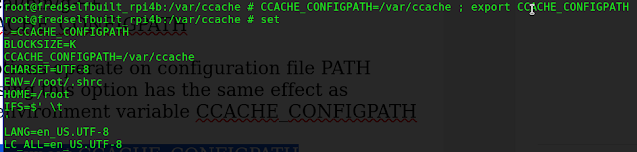






Comments
Post a Comment