ZFS boot on root setup for a USB SSD
ZFS boot on root setup for a USB SSD
Download this file to a working directory on your GhostBSD live media or a working FreeBSD machine. xz --decompress --keep gh14_Dec30_arm64_create_disk.tar.gz
- Use the file dd_ghost14.sh shell script to 'dd' write the image file:
http://ghostbsdarm64.hopto.org/packages/Ghost14_5g_selfbuilt_raspi4b_Jan22_0.img.xz
Ghost14_5g_selfbuilt_raspi4b_Jan22_0.img file into a USB flash drive /dev/da1
Problems Encountered with using a USB Flash drive.
Something slow with taking 10 seconds to ':wq' from vi editor with a 400 - 600 character file to finish writing the file and display the prompt.
less than 2 minutes to download 497 packages over a 1Gbit ethernet wire. 19+ hours to install to this USB flash drive. Something slow, yet NO ERRORS are reported.
Did not have the slow, wait times when installing GhostBSD-Arm64 to a Western Digital Blue SSD 2.5" inch SATA drive; running, executing, copying happened very fast there, compared with this USB 3.0 128Gbyte Flash Drive Stick.
How does the ZFS creation file script work?
- This will create several new partitions. December 29, 2023 That script has been replaced with GhostBSD_AK_Aunby_Arm64_ZPOOL_ZFS_create_shell_script.sh
# gh14_arm64_create_disk.sh fileecho " $DISK1 <--- This is the DISK1 environmental variable to set, \n example DISK1=/dev/da1 ; export DISK1 "
sleep 6
gpart list $DISK1
gpart status $DISK1
gpart show -lp $DISK1
echo " first create a GPT scheme on $DISK1 hit ctrl-C to exit. "
sleep 6
gpart create -s GPT $DISK1 # set scheme to use GPT disk format
gpart add -t efi -a1M -s3G -l msdos_ESP $DISK1
gpart add -t freebsd-swap -a1M -s4G -l swapfs $DISK1
gpart add -t freebsd-zfs -a1M -s750G -l rootfs $DISK1
gpart add -t linux-swap -a1M -s2G -l linux-swap $DISK1
gpart add -t linux-data -a1M -s70G -l linux-data $DISK1
gpart add -t linux-data -a1M -s70G -l linux-data2 $DISK1
gpart add -t linux-data -a1M -l linux-data3 $DISK1
newfs_msdos -F 32 -c 1 $DISK1"p1" - http://ghostbsdarm64.hopto.org/packages/GhostBSD_Arm64_ZPOOL_ZFS_create.sh
See full file at bottom of this blog post.
Has been replaced with : GhostBSD_AK_Aunby_Arm64_create_shell_script.sh
Check if file 'COPYRIGHT' is there in '/' root directory
destroy zpi || true # Destroy existing disk scheme, leave blank
zpool create -O compress=lz4 -O atime=off -o altroot=/zpialt -m none zpi /dev/da1p3 or $DISK1"p3" # zpool create from one vdev /dev/da1p3
copy by tar -cf - . the input directory and then pipe compressed file stream to output directory represented by the alternate root mount point of /zpialt
| cd /zpialt && tar -xvf -
tar cf - . | ( cd /zpialt && tar xvf - )
This above "tar cf - . " command 'compress into file standard input ' piped into "( cd /zpialt && tar xvf - ) " command 'for extract verbose standard input', seemed to work very fast and quick for copying from a USB Flash Drive Stick device to the USB 3.0 SSD device.
December 17, 2023https://ghostbsd-arm64.blogspot.com/2023/12/otter-browser-very-slow-display-files.html Look at using DTrace or DWatch for finding out what is making the system so slow, for reading from a USB 3.2 Flash Drive Stick!
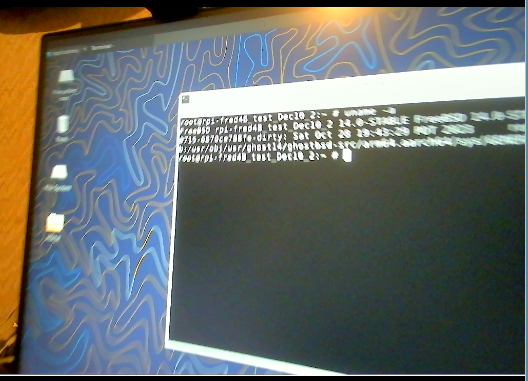

Comments
Post a Comment