Booting 500 GB SSD on FreeBSD-ARM64-14.0 January 27, 2022 snapshot https://freebsd.org/where
Booting 500 GB SSD on FreeBSD-ARM64-14.0 January 27, 2022 snapshot https://freebsd.org/where
I used Manjaro Linux and the application gparted to manually create several Partitions on the SSD disk drive. [ USB 3.0 external metal case Hornet Tek ASMT 2235]
Install FreeBSD 14.0 Snapshot RPI3 to USB 3.0 500GB SSD in an external HornetTek metal case Drive enclosure:
dd if=./FreeBSD-ARM64-RPI3.img of=/dev/da1p4 bs=1m conv=notrunc status=progress
Look at the location difference between a single USB Flash drive stick /dev/da1 and the SDD /dev/da1p4 into a slice (linux primary partition ) versus if I used /dev/da1 for the whole disk. So does the U-Boot have logic to do both to boot from a SSD (1.) boot whole drive and then 2.0 boot a single Slice that has 2 partitions 1.) MSDOS FAT32 2.) BSD with a label. )
So I am missing efibootmrg on aarch64 FreeBSD 14.0 snapshot to
set the "boot order". Missing ubootefi.var variables?
So look at more details here at https://ghostbsd-arm64.blogspot.com {not like a web page with text files, yet I can display pictures I took with a camera here }.AR I have not made the post "Booting 500 GB SSD on FreeBSD-ARM64-14.0 January 27, 2022 snapshot". yet.
Simply, I am asking:
1.) Can U-BOOT and UEFI handle booting from an image installed
to a slice or does it have to be an image installed to a full
disk? How do you point the UEFI loader to select this one slice?
Which tools accomplish that? Are those tools already loaded
inside the snapshot image downloaded from FreeBSD.org/where ?? I
don't have ethernet access here and the internal wifi device does
not have a working device driver for the Broadcom wifi.
2.) Is there a method, to boot Rod Smiths rEFInd aaarch64 boot manager to allow FreeBSD 14 ARM64, POP!_OS ARM64, Manjaro Linux ARM64, Raspup 8.2.1 (ARM32) from the same disk? Is there a UEFI work around using EFIBOOTMGR, EFI commands: printenv , setenv, run bootcmd ??
URLS to read are good resource, that I would read.
pss. Hard when you are starting out, to know what commands to issue in which sequence for the desired effect, unless you follow a pattern worked out by someone else. I learn from creating pictures in my minds eye, or looking at pictures to establish a visual map of how these commands and piece and data fit all together. With out a picture map, I am left confused about the relationship of the pieces.
If I run eifbootmgr on my FreeBSD developer machine with the SSD plugged in. It sees the other devices and proceeds to setup the boot order for the development machine, not the SSD disk that has be plugged in termporarily. The answer is something simple, that I have not read about using before. Or so obvious a child could do it.
Mounting SSD /dev/da1 slices on USB Flash drive partitions
ls /mnt
FreeBSD_Arm64s1
FreeBSD_Arm64s2
FreeBSD_Arm64s2a
mount -t msdos /dev/da1p4s1 /mnt/FreeBSD_Arm64s1
mount /dev/da1p4s2a /mnt/FreeBSD_Arm64s2a
ls -l /mnt/FreeBSD_Arm64s1 notice all the boot files in the "MSDOSBOOT" directory
ls -l /mnt/FreeBSD_Arms2a notice the root "/" directory for the FreeBSD files and applications
EFIBOOTMGR & EFIVARFS settings
https://www.freebsd.org/cgi/man.cgi?query=efibootmgr&sektion=8&manpath=freebsd-release-ports Man Page for EFIBOOTMGR
https://forums.freebsd.org/threads/cant-boot-on-uefi.68141/ Solved examples of using efibootmgr command
https://wiki.debian.org/UEFI#efibootmgr_and_efivar Debian Explanations of efibootmgr and efivar
https://wiki.archlinux.org/title/EFISTUB Arch Linux EFI STUB
https://github.com/de-arl/auto-UEFI-entry use aufii to save a script
Gpart Show FreeBSD command running from USB Flash drive stick
Booting from 500GB SSD, Failed to load EFI variables; BootOrder not definedBoot details caught on Camera, Just simple specs of the EFI 5 GB partition FAT32,lba 2048 mkfs.fat Starting lba blockUnable to read file ubootefi.var ; Failed to load EFI variables; BootOrder not defined.EFI BOot manager: Cannot load any imageYes I will read the FINE MANUAL, which one though is accurate for variables forFreeBSD 14.0 ARM64 RPI3/4 Raspberry Pi 4B snapshot? You suggest a URL?Or should I write a manual, from notes?I am just lost, and looking to read to gain knowledge using efibootmgr and efivarfs commands.
Could use a picture diagram made with DIA to explain relation ship of the parts and pieces.
Placed on tomorrows agenda, Drawing a diagram with DIA.
Here is Rod Smiths rEFInd installation page:https://www.rodsbooks.com/refind/installing.html
https://www.rodsbooks.com/refind/getting.html
https://www.rodsbooks.com/refind/features.html
cd directory; git -clone https://sourceforge.net/p/refind/code/ci/master/tree/
https://www.freebsd.org/cgi/man.cgi?query=efibootmgr&sektion=8&manpath=freebsd-release-ports efibootmgr manual
https://github.com/de-arl/auto-UEFI-entry aufii auto UEFI entry
Some LINUX documentation on efibootmgr, efivar
https://www.systutorials.com/docs/linux/man/8-efibootmgr/ System Tutorials efibootmgr FreeBSD 14.0 Current Raspberry Pi 3/4 build
https://www.systutorials.com/docs/linux/man/8-efibootdump/ System Tutorials efibootdump Not exists in Raspberry Pi 3/4 build
https://www.systutorials.com/docs/linux/man/8-efivar/ System Tutorials efivar FreeBSD 14.0 Current Raspberry Pi 3/4 is early version than SysTutor document
https://www.systutorials.com/docs/linux/man/1-efivar/ efivar , usage explanations
https://github.com/de-arl/auto-UEFI-entry aufii shell script program. Might modify to support FreeBSD aarch64 useage
https://github.com/vermaden/ufsbe Vermaden's ufs boot environment shell script
https://vermaden.wordpress.com/2021/04/02/ufs-boot-environments/ Description and Usage
These two glabel () commands gave me the knowledge to display the UUID values for the Disks and the disks partitions
https://www.ithands-on.com/2020/10/freebsd-101-disk-labels.html
glabel status
glabel list
https://www.ithands-on.com/2020/12/freebsd-101-storage-devices-disks-and.html
gpart show
gpart show -l
gpart status
geom disk list
camcontrol devlist
https://forums.freebsd.org/threads/does-freebsd-use-uuid-to-identify-partitions.31078/ UUID to identify partitions
https://www.happyassassin.net/posts/2014/01/25/uefi-boot-how-does-that-actually-work-then/ UEFI boot,
https://github.com/bsd-hacker/freebsd/wiki/How-to-start-FreeBSD---Raspberry-Pi-4
https://wiki.netbsd.org/ports/evbarm/install_using_sysinst/ NetBSD ARM install
Setting up an iPXE Netboot.xyz for the rpi4 board
https://github.com/rgl/rpi4-uefi-ipxe
https://boot.186526.xyz/ Example with an ARM64 efi image
https://boot.netboot.xyz/ similar example with ARM64 EFI image
https://matthiesen.xyz/blog/tutorial-netboot
netboot.xyz-arm64.efi | DHCP EFI boot image file, uses built-in iPXE NIC drivers |
netboot.xyz-arm64-snp.efi | UEFI w/ Simple Network Protocol, attempts to boot all net devices |
netboot.xyz-arm64-snponly.efi | UEFI w/ Simple Network Protocol, only boots from device chained from |
netboot.xyz-rpi4-snp.efi | UEFI for Raspberry Pi 4, attempts to boot all net devices |
https://computingforgeeks.com/how-to-install-netboot-xyz-ipxe-on-ubuntu-debian/ Setup Netboot.xyz
on hardware baremetal using Linux
https://ubuntu.com/server/docs/netboot-the-server-installer-via-uefi-pxe-on-arm-aarch64-arm64-and-x86-64-amd64
https://sourceforge.net/projects/netboot-xyz.mirror/ Netboot.xyz on sourceforge
https://gist.github.com/amishmm/e2dc93e65cf79116f2ef2d542f05e61b Oracle Arm64 UEFI setup
https://netboot.xyz/docs/#supported-architectures Netboot.xyz supported architectures
https://netboot.xyz/docs/booting/tftp Netbootxyz TFTP boot setup
Jeff Geerling 2022 Netboot
https://www.jeffgeerling.com/blog/2022/testing-raspberry-pis-new-network-install-feature
https://upods.net/raspberry-pi-pxe-boot-network-booting-a-pi-4-without-an-sd-card/
https://linuxhit.com/raspberry-pi-pxe-boot-netbooting-a-pi-4-without-an-sd-cardtt
https://rob-ferguson.me/how-to-pxe-boot-your-rpi/ April 2022
https://it4home.dk/index.php/2023/08/26/booting-raspberry-pi-via-pxe-a-guide-to-network-booting/

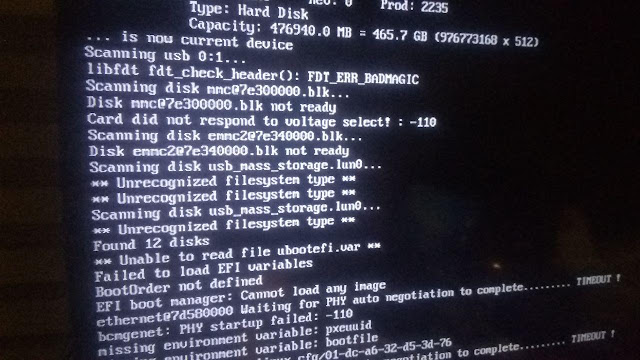




Comments
Post a Comment