Testing Embedded Post. from X.com Twitter
I wish to test an embedded post from X.com testing here. Probably does not work
<blockquote class="twitter-tweet"><p lang="en" dir="ltr">I certainly am porting GhostBSD to Arm64! , Klara Articles help me do this task. <a href="https://t.co/4d6imqgnIh">https://t.co/4d6imqgnIh</a><a href="https://t.co/EL0la3Z04N">https://t.co/EL0la3Z04N</a> <br>Help me test on Raspi 4B,3B,400 hardware.<br>1 USB Flash Drive, 1 USB SSD, 5 shell script files<a href="https://t.co/eKdaxNNhC9">https://t.co/eKdaxNNhC9</a> Thank you Klara for the help!</p>— Fred L Finster (@l_finster34982) <a href="https://twitter.com/l_finster34982/status/1743068442453012566?ref_src=twsrc%5Etfw">January 5, 2024</a></blockquote> <script async src="https://platform.twitter.com/widgets.js" charset="utf-8"></script>
~~~~~~~~~~~~~~
Missing Files /usr/src is empty
root@Ghost14-selfbuilt-rpi4B-nginx-tst1:/usr/repos/ghost14/ghostbsd-src/sys/contrib/vchiq/interface/vchiq_arm # ls -l /usr/src/include/ini*
ls: /usr/src/include/ini*: No such file or directory
root@Ghost14-selfbuilt-rpi4B-nginx-tst1:/usr/repos/ghost14/ghostbsd-src/sys/contrib/vchiq/interface/vchiq_arm # ls -l /usr/src/include/
ls: /usr/src/include/: No such file or directory
root@Ghost14-selfbuilt-rpi4B-nginx-tst1:/usr/repos/ghost14/ghostbsd-src/sys/contrib/vchiq/interface/vchiq_arm # ls -l /usr/src/include/int*
ls: /usr/src/include/int*: No such file or directory
root@Ghost14-selfbuilt-rpi4B-nginx-tst1:/usr/repos/ghost14/ghostbsd-src/sys/contrib/vchiq/interface/vchiq_arm # ls -l /usr/src/include/i*
ls: /usr/src/include/i*: No such file or directory
root@Ghost14-selfbuilt-rpi4B-nginx-tst1:/usr/repos/ghost14/ghostbsd-src/sys/contrib/vchiq/interface/vchiq_arm # ls -l /usr/src/include/
ls: /usr/src/include/: No such file or directory
root@Ghost14-selfbuilt-rpi4B-nginx-tst1:/usr/repos/ghost14/ghostbsd-src/sys/contrib/vchiq/interface/vchiq_arm # ls -l /usr/src
total 0
Yes, /usr/src is empty! Use the git clone force, Luke! onward to /usr/src
git clone https://github.com/ghostbsd/ghostbsd-src.git /usr/src
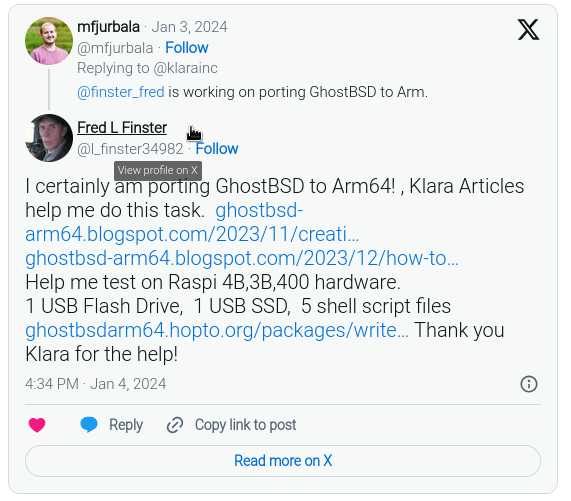

Comments
Post a Comment