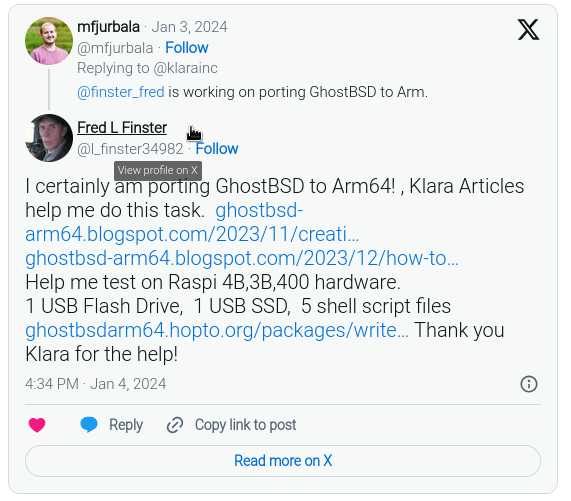HDMI Audio sound patches into GhostBSD source code /usr/ghost14/ghostbsd-src SOLVED Jan20 2024

HDMI Audio sound patches into GhostBSD source code /usr/ghost14/ghostbsd-src January 19, 2024 SOLVED Jan 20, 2024 Applied the three patches manually: D36431, D37878 , D37879 D36431 date was September 2, 2022 D37879 date was December 26, 2022 D37878 date was December 26, 2022 fetch https://reviews.freebsd.org/D36431?download=true wget -c https://reviews.freebsd.org/file/data/cc5gnx6lx7pcvduupcbj/PHID-FILE-ombv7ctfqm3de2dyqgeq/D36431.diff fetch https://reviews.freebsd.org/D37878?download=true wget -c https://reviews.freebsd.org/file/data/bicc7vdmyzwnylvq5soa/PHID-FILE-wc6uoit423pb3lpagwsq/D37878.diff fetch https://reviews.freebsd.org/D37879?download=true wget -c https://reviews.freebsd.org/file/data/ln65jga5vwpz4j2ijmnx/PHID-FILE-cnp5deghq74u3kcfwtxs/D37879.diff Standard update to /usr/src code to the latest git -C /usr/src pull --ff-only root@usr/src # git -C /usr/src pull --ff-only Already up to date. Go to bottom of this post and read...