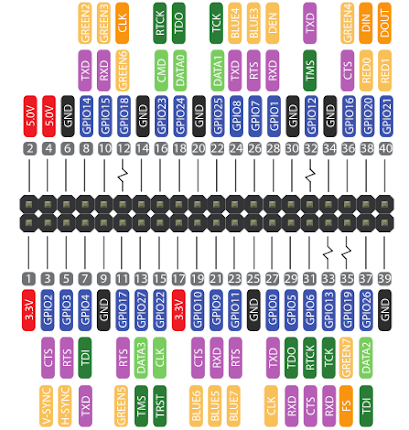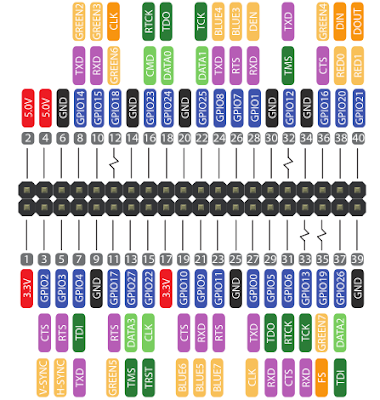Multifunction Ports on the Raspberry Pi 4B, Pinout and Alternate Name Functions
Multifunction Ports on the Raspberry Pi 4B, Pinout and Alternate Name Functions https://raspberrypi.stackexchange.com/questions/104464/where-are-the-uarts-on-the-raspberry-pi-4 https://bugs.freebsd.org/bugzilla/show_bug.cgi?id=269104 John R. forum Post https://www.studiopieters.nl/raspberry-pi-4-model-b-pinout/ Sudio Pieters Netherlands Raspi4B pinout. https://lambdaland.org/posts/2020-12-23_freebsd_rpi4/ 2020 FreeBSD install, Tier 3 now Tier 1, Rust Language setup. https://github.com/raspberrypi/linux/blob/7f465f823c2ecbade5877b8bbcb2093a8060cb0e/arch/arm/boot/dts/bcm2711.dtsi#L41 Interrupt Code for Raspberry Pi 4 from Raspberry Pi Linux As Joan has stated only 1 of UART0/1 is accessible (UART0 /dev/ttyAMA0 is connected to Bluetooth on later model Pi). There are additional UART on the Pi4. Raspberry Pi4 UART is a more up to date answer. https://raspberrypi.stackexchange.com/questions/104464/where-are-the-uarts-on-the-raspberry-...